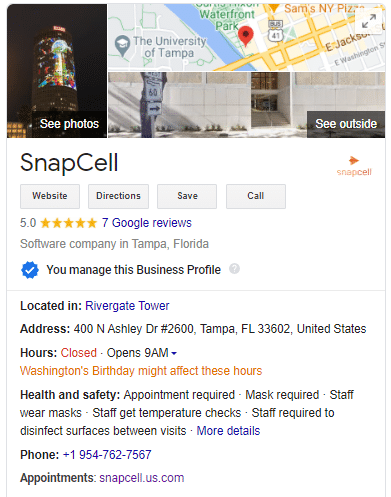Setting up ‘Google My Business’ (GMB) should be one of the first stages of your car dealership’s marketing strategy and it couldn’t be easier.
If it’s used correctly, Google My Business can help lead to local search success, by getting your car dealership ranked higher on the search engine, which ultimately, increases the chances of you being seen before your competitors.
With more than 18,000 vehicle dealership outlets across the USA, it is essential that your car dealership is right up there when potential customers are searching for your services on Google. That’s where Google My Business comes in.
And, with 246 million unique Google users across America, setting up and utilizing GMB for your car dealership surely is a no-brainer. Oh, and have we mentioned it’s free – so why not? Plus, it’s a totally easy-to-use tool, which will help businesses and organizations, including car dealers, to help manage their online presence across search engine, Google.
SEO, what it is and why is it important for your dealership?
First off, let’s talk Search Engine Optimization (SEO). It’s 2021, is using keywords still absolutely vital in ensuring digital success for your business? Yes, ranging from single words to phrases, SEO keywords are used to increase relevant and organic search traffic, directly from Google. Your audience, including current and potential customers will use these keywords or phrases when searching for something related to your business.
If you’re new to SEO then here are the very basics, to get you started. Create a shortlist of keywords or phrases that describe the core of your business. So perhaps, for car dealers, the obvious few are ‘car’, ‘automotive’, ‘dealer’ for example. This can be expanded into a list of brands, makes, models, plus the location of your business and surrounding businesses. Remember these keywords and phrases when you are setting up GMB, that’s important.
How does Google My Business impact my SEO?
So, can Google My Business really help build your car dealership’s SEO? In short, yes, it can. Which means a higher ranking on Google and more website clicks, which ultimately eads to more customers, converting to more business.
GMB not only helps customers easily find your car dealership but it allows you to tell customers who you really are and what you can offer, while verifying your business.
Does it replace your website? No, don’t worry, Google My Business is an additional tool. It actually compliments your website by improving your online identity, by not only helping to get you seen on the search engine, but it increases visibility of your car dealership across other Google tools too, like Maps – which is just as important. For example, when customers open Google Maps and search for ‘car dealers near me’? That’s when you want your name to appear, right? Not only that but you want the correct information to appear, which is why you list your car dealership on Google My Business.
Where to begin
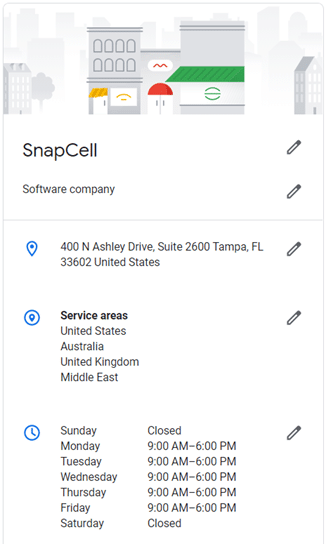
Before you start, it’s important to remember that to get the best optimization, don’t skip any of the stages and make sure you utilize the resources Google My Business give you. Don’t leave the customer guessing or assuming information. Make sure your listing reflects what your business does, where it is and how people can contact you if they need your business.
If you’ve previously used Google+ or Google Places for Business, or your car dealership is well-established, the chances are, you’re probably using GMB without even knowing it. Both Google+ and Google Places for Business were upgraded to Google My Business. Whether you’re making the most of what GMB has to offer, is a different matter altogether.
Simply search for your business on Google to see if it is already listed with GMB. Just type your business name into the Google Maps feature and if it appears, choose your business, then click ‘claim this business’, which will allow you to manage the listing.
If your business is not already listed, then when you’ve typed it into the Google Maps search, it will automatically start creating one.
Make sure you enter the correct business name. This should keep consistent with the rest of your marketing material.
Adding your car dealer’s details to Google My Business
To get the best optimization on Google, the next few steps are pretty vital. First up, you will need to enter the category that best fits your business. In your case, the most accurate is likely to be ‘Car Dealer’. There are plenty to choose from and you can always come back to it later if you’re struggling.
Following this, you’ll be asked whether you would like to add a location your customers can visit. Assuming your car dealership can be visited, you will need to add your location here. Remember, if you serve a wider area, you can select the service area/s that are appropriate to your dealership. You can add multiple service areas at this point and it’s important to add all those that are relevant to get the best optimization on Google.
Next you will be asked to add your contact information, including contact phone number and your current website URL.
If you have several car dealers in multiple areas but under one branch name, you will be able to add them at this stage. Remember, you can come back and change these at any time but it’s important you add as much accurate details as possible, to ensure you appear as high up as possible when potential customers search for businesses like yours.
If you have just the one location, then just skip that stage before finishing up.
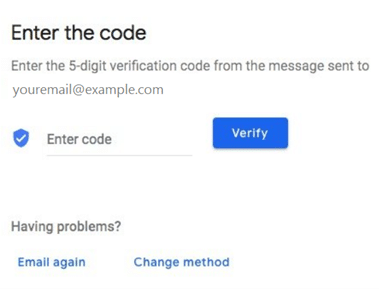
Verifying your car dealership on Google My Business
Now it’s time to verify your business. This takes around five days and is done via the post. It’s crucial that your business is verified for visibility and most efficient performance. Without verification, your business won’t be displayed on Google. Plus, it won’t be until your business is verified that you will be able to access analytics, page insights or business reviews from the back end.
Google will send you a verification postcard containing a code that you use to verify your account.
Create yourself a short name
After you verify your business, you can create a short name on GMB, making it even easier for customers to find you. Your short name is a unique URL to your GMB listing.
Your short name can be shared with customers to encourage reviews, while customers can enter your short name in the search bar to directly find you.
Create a short name easily by clicking on ‘Info’ from the menu, then ‘Add profile short name’.
It should still be relevant to your car dealership. If you serve a specific area, you could consider putting your location as part of your short name. For example, if your name was ‘I love cars dealership’ and you are based in Manhattan, New York, your short name could be ‘Ilovecarsmanhattan’.
Likewise, if you serve multiple areas, you can create short names for each of these locations. This will mean you can reach out to specific audiences in certain areas, benefiting both them and you.
Keep your short and simple, not only to ensure it’s easy to promote but also easy for customers to remember.
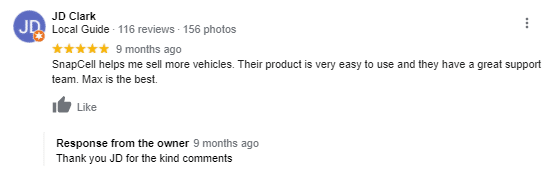
Read and respond to reviews
Manage and respond to any customer reviews. This not only increases your reputation as a business by showing you value customer feedback, but it will also increase your viability in Google search.
If you do allow customers to message your car dealership via Google My Business then it is advisable to create an automatic response. This will ensure your business visibility remains optimum but also improves customer-business relations. Try not to keep customers waiting longer than 24 hours though – after all, a faster response could mean you get the business ahead of a competitor.
Let’s get visual
With so many vehicle dealerships across the country, use photos to show off what you do, to show customers why they should choose you for business.
Did you know, businesses that add photos to their Business Profiles receive 42 per cent more requests for directions on Google Maps, and better still, 32 per cent more clicks through to their websites, than businesses that don’t? These figures in themselves are enough to get you snap-happy and uploading clear, visual content for your customers to view.
Build your online presence even more by creating an online catalog of the cars you offer using the GMB Product Editor.
Understand and expand your presence
As so many people use Google on a daily basis, learning about them and understanding who you are engaging with – or could potentially be engaging with – is priceless.
You can use the insight and analytics tool to learn how customers search for your business and where they come from. You can also find out information like whether people call your business directly from the phone number displayed on search results. This could lead to you editing or adding information on your listing, to ensure it is being reached by the optimum number of customers.
Details and key information
Just like traditional SEO, make sure you include all the relevant keywords within your basic information, description, posts and picture captions to ensure you rank as high as possible on Google search.
Keep your business opening hours up to date. These can be easily changed and should be accurate. During the Covid-19 pandemic, your hours might be different to usual, so make sure you change them to reflect this.
Keeping it fresh
Publish offers, events, products and services, that you want to appear on Google Search and Maps, via GMB. Google likes to boost businesses who regularly refresh information, so by keeping on top of your latest offers, you should see an increase in SEO.
Keep professional and polite
Make sure you check – and double check – spelling and grammar. Make sure all information, images and. posts are non-offensive and if they link to pages, make sure the links work.
You are promoting your car dealership to the public. Make sure your Google My Business listing reflects your business vision and ethos.
Finally, don’t forget to get your other marketing channels in check too. A multi-channel marketing campaign is vital to succeed and video marketing is truly at the forefront of marketing trends in 2021. Explore your video marketing strategy further a set up a SnapCell demo today. SnapCell is a video tool designed for car dealers. This clever tool helps sales executives, business managers and BDC agents to create compelling walk around videos and virtual test drives. What’s more, technicians can produce service videos, perfect for those upsell opportunities. Get in touch to find out more.